
A default selection of reports is created for each of these roles upon creating a new account. These defaults are set in the user setup. However, you can change these defaults on a user’s account. See below:
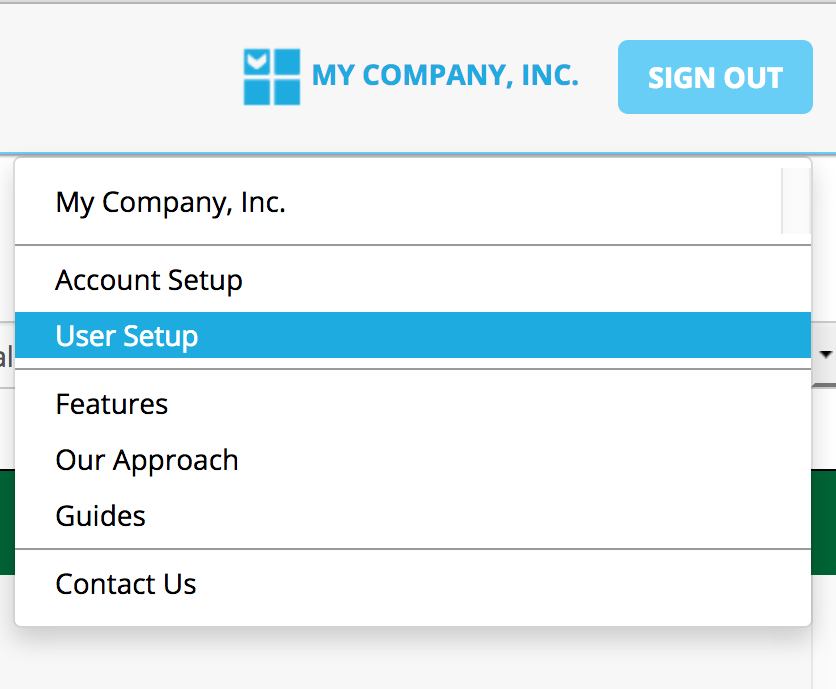
The user setup screen is accessed through the User setup. Which is found by going to the top right navigation icon.
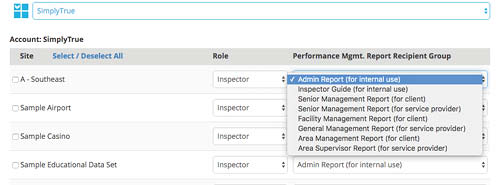
As discussed earlier, reports are set by default depending on the role of the user. In addition, a user who wishes to receive notifications of inspections must be assigned buildings that are inspected for that period.
Building assignment can be done via the User Setup section of the Admin Panel, which is also shown below:
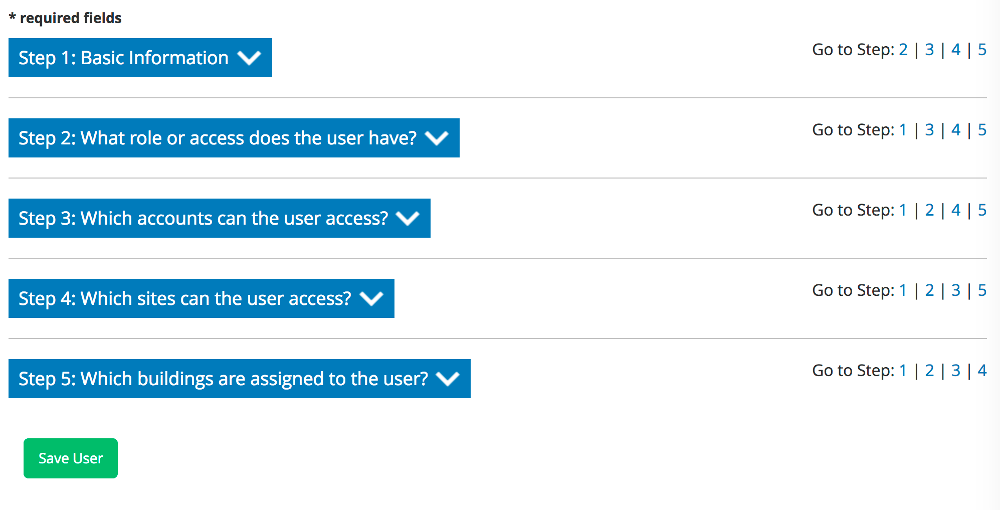
Step 5 of the User Setup is where buildings are assigned to individual users.
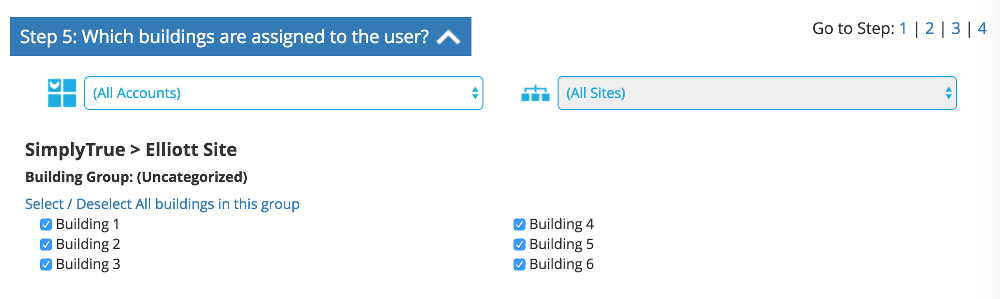
Done! This is the end of the Report Guide. View other guides? →