
While inspecting a room via the PDM App, you can record Adenosine Triphosphate (ATP) readings that measure touch-point organic growth levels, or conduct gloss measurements on surfaces to determine their shininess. *
On the Inspection screen, a button that reads “+ ATP” should appear when an item is selected for inspection. Selecting this option allows an ATP reading (in Relative Light Units, or RLUs) to be recorded for the item. After entering ATP data, tap the blue “Save” button to return to the item screen. Gloss measurements can be recorded the same way: There will be a button that reads “+ Gloss Msmt.” when an item is newly selected for inspection, and tapping it allows you to enter the gloss measurement in Gloss Units (GUs).
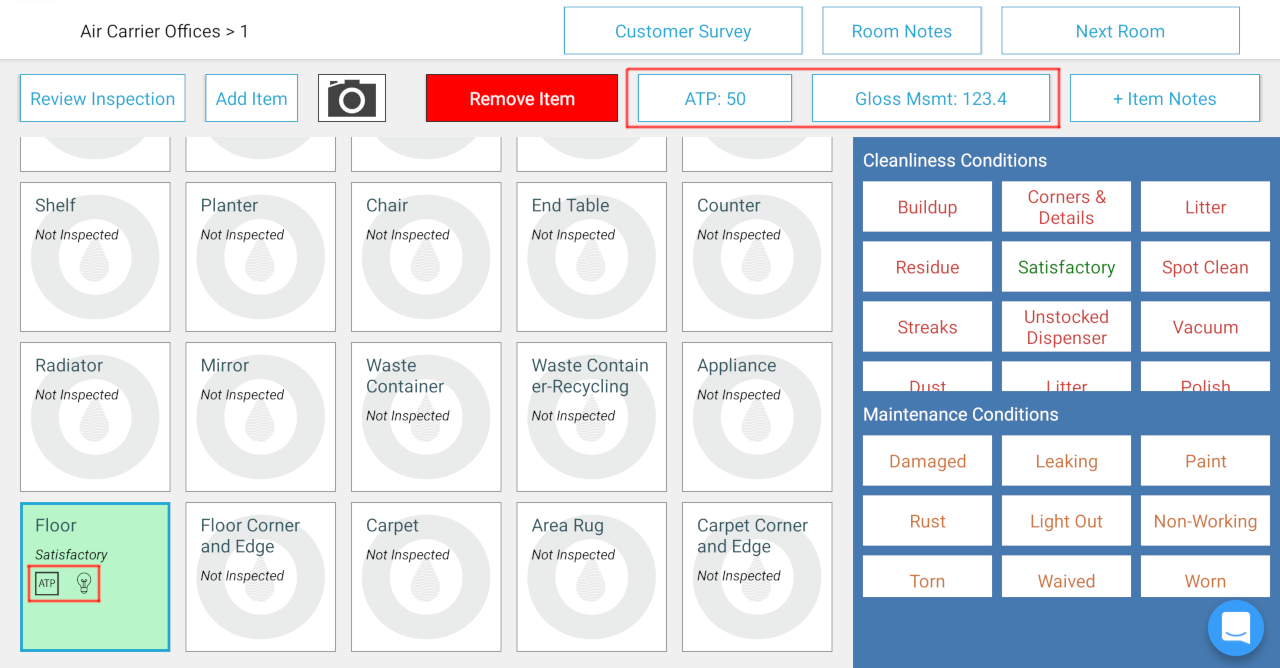
In the example above, an ATP reading of 50 RLUs and a gloss measurement of 123.4 GUs were added to the floor. As you can see, an “ATP” icon will appear below the item condition to indicate that an ATP reading as been added, and the exact number will also be displayed on the “ATP” button. Likewise, there is a “light bulb” icon below the item condition that indicates the presence of a gloss measurement, and the entered value of 123.4 GUs is also shown on the “Gloss Msmt” button when the item is selected.
To edit an existing ATP reading or gloss measurement, tap on the respective button that shows the current value. To remove the ATP reading or gloss measurement entirely, clear out the text fieldwhile editing the value (note that an input of 0 will be interpreted as zero as opposed to “not available”).
You can record one ATP reading and one gloss measurement per Item; this information will be included in the Performance Management Reports.
* Note: ATP Meters and ATP strips are required to measure the organic load on touch points, and a gloss meter is necessary for gloss measurements.
Next help article: Item Notes →