
Find the PDM app icon on your tablet and select it. You should see the login page below:
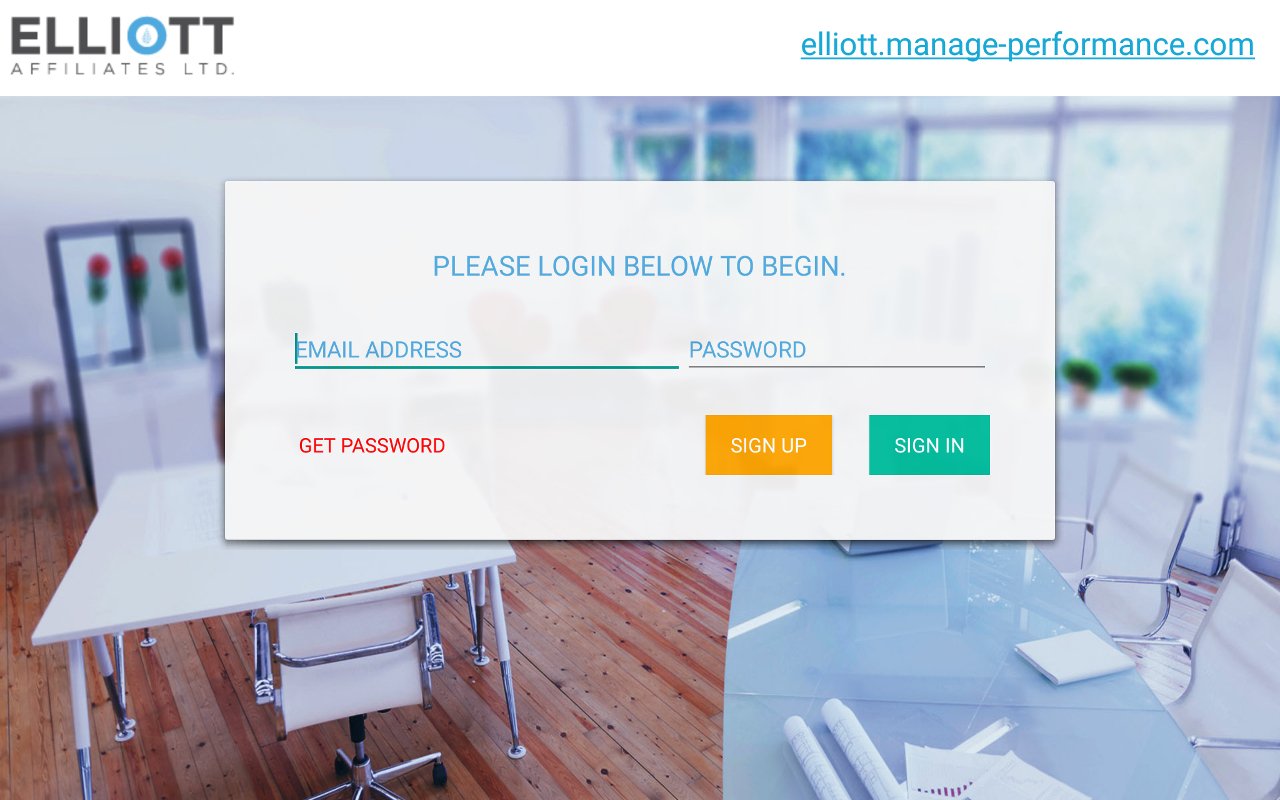
Sign in with your User Name and Password. If you forget your password, you can use the “Get Password“ link to retrieve it.
Once you are logged in, the home screen will display all of your accounts.
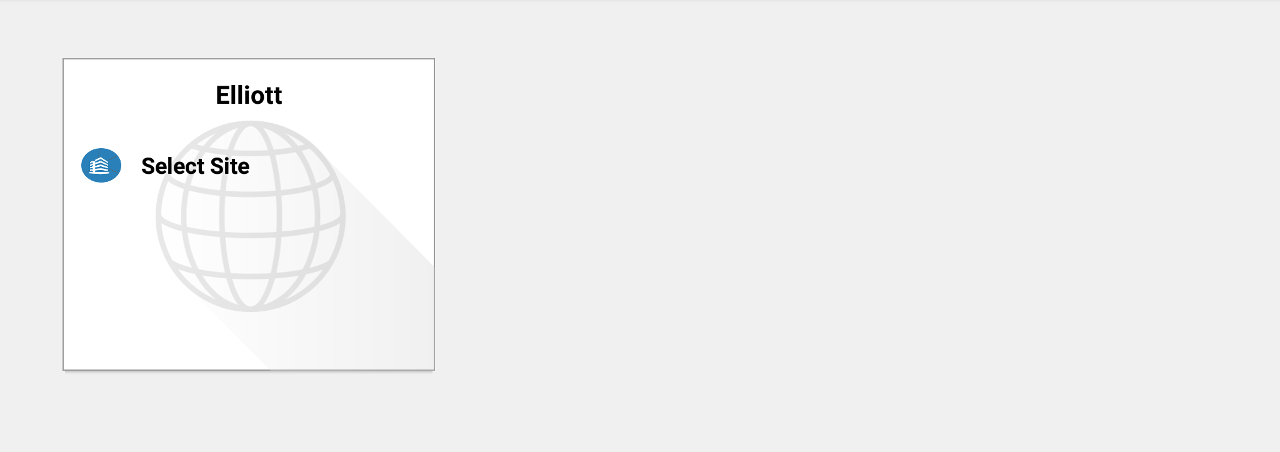
Tapping “Select Site” from the account list will take you to a list of sites within that account that you have access to.
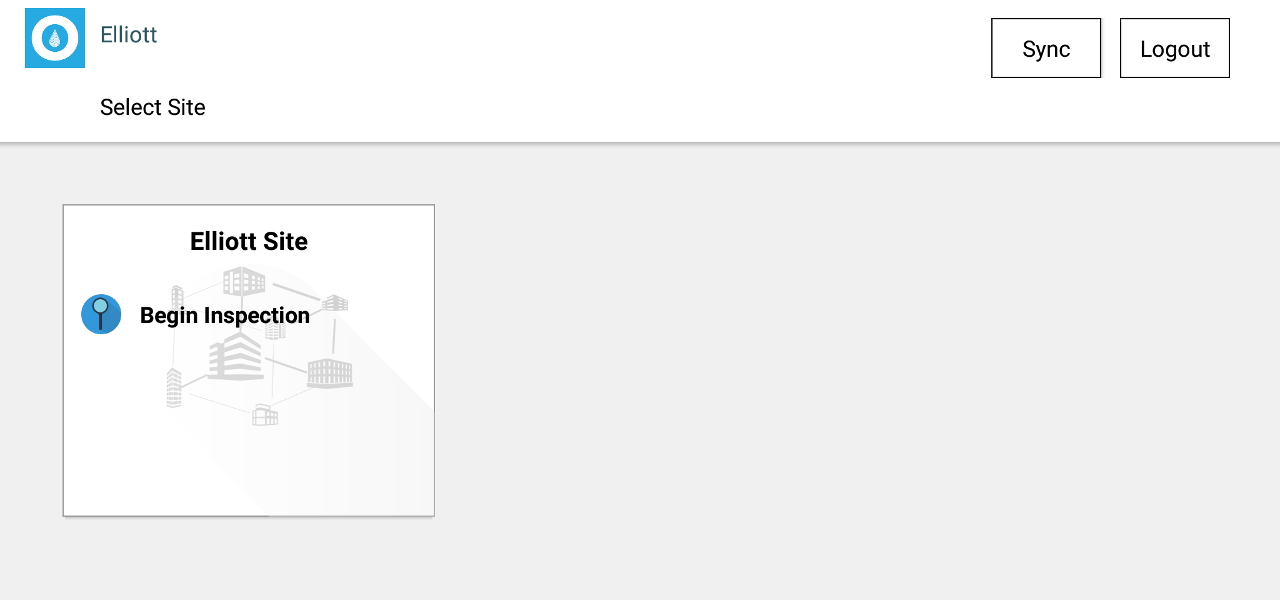
Tapping ”Begin Inspection” for a site for the first time will trigger a “Sync” process to load the information for that Site onto the tablet. This makes sure that any changes on the server are reflected in the tablet before you begin your inspection.
The next page you will see is a page with the buildings listed for your site.
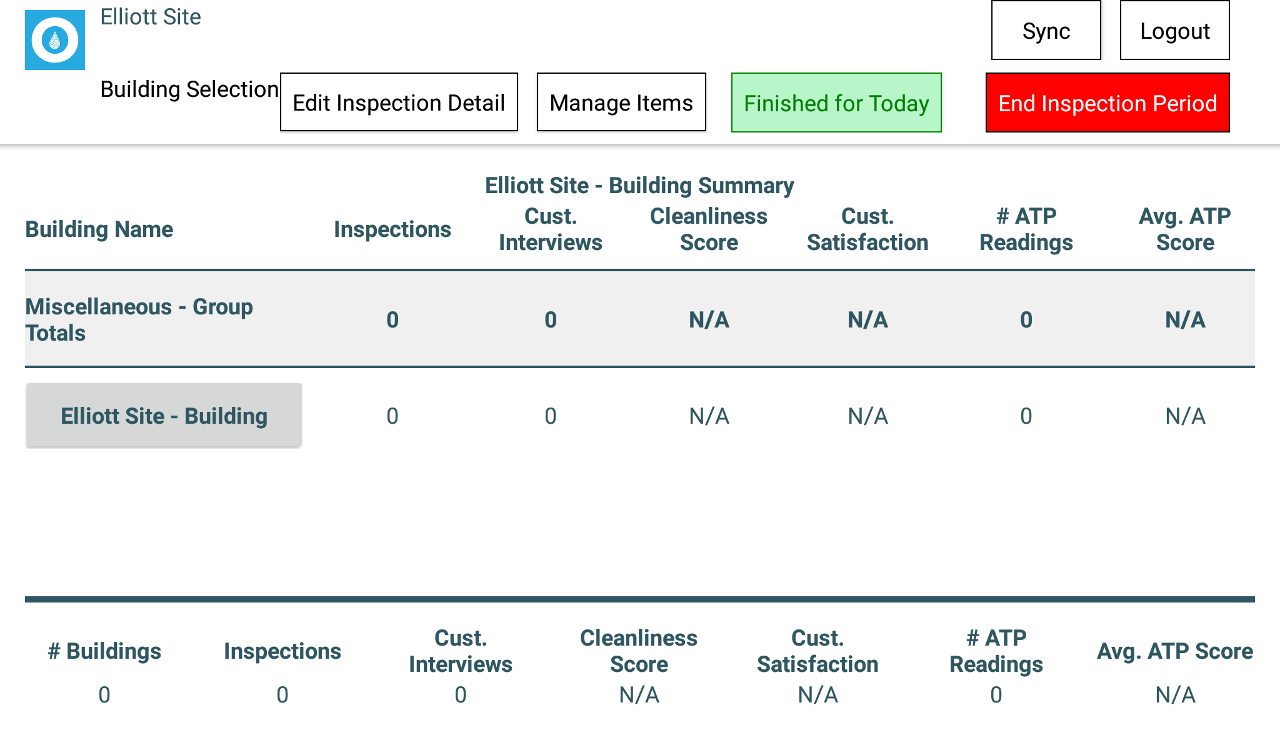
Notice that this page is not only a list of buildings; it also provides a summary of your inspections, which can be helpful for tracking your progress throughout the inspection process.
This page has many additional features that will be covered later in this guide. However, you will notice that a summary listing of Key Performance Indicators are listed on the bottom of the screen: Cleanliness Quality, Satisfaction, and ATP readings.
Next help article: Floor Selection →