
To edit details of existing inspections, go to the Building Selection screen and tap the “Edit Inspection Detail“ button. A list of all inspections performed at this site for the current inspection period will be shown:
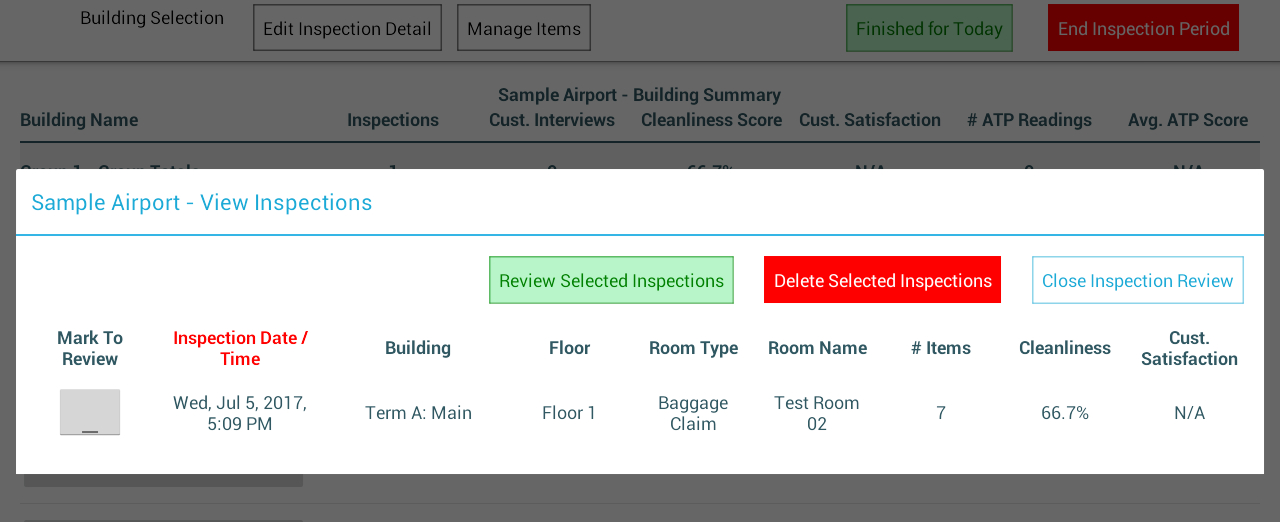
You can select or de-select an inspection by tapping the “Mark to Review“ button. Once you are satisfied with the list of inspections to review, tap “Review Selected inspections“ to go to the Inspection screen and edit the inspection as necessary; if multiple inspections were selected for review, the app will loop through each of the inspections.
You may also delete inspections by selecting them and tapping the red “Delete Selected Inspections” button:
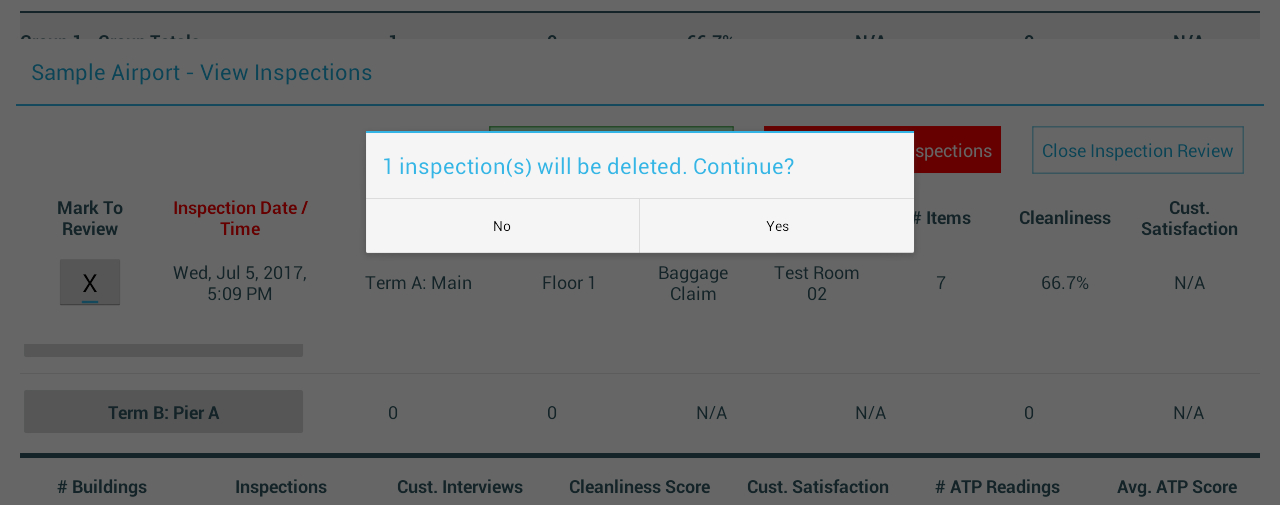
Confirm or cancel the deletion(s) by selecting No or Yes. Please note that deleting an inspection is an irreversible process; also, only the tablet’s copy of the inspection will be deleted immediately (the copy on the server will remain until you sync again).
Next help article: Manage Room Types →