
To set up the structure of your account, click on the menu icon on the top right corner of the page to access the Account Setup page:
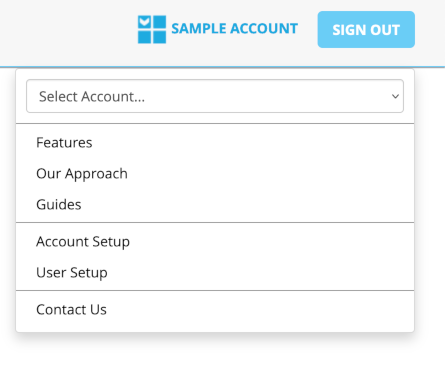
Click on the name of your account:
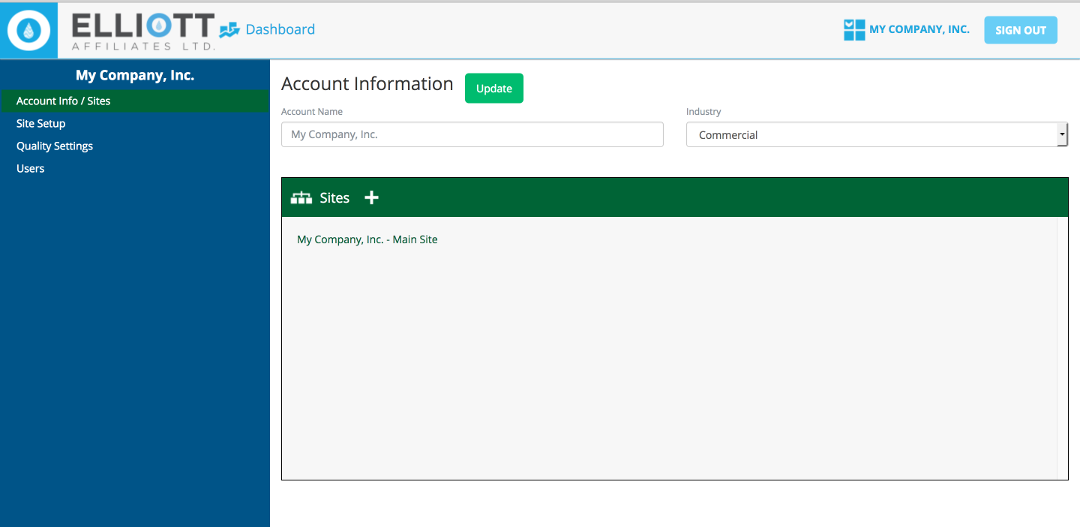
By default, a placeholder site is created with your account; it is also populated with a default building and a list of room types, items, and conditions. You can go to the Site Dashboard by selecting a site and then clicking on the “View Inspections” button that will appear below the site list.
Next help article: The Side Navigation Panel →