
Quality targets for the sites in your account can be adjusted by dragging the sliders for cleanliness and customer satisfaction to the appropriate level. A slider will also be shown for ATP (organic load) if this category is enabled at the site level.
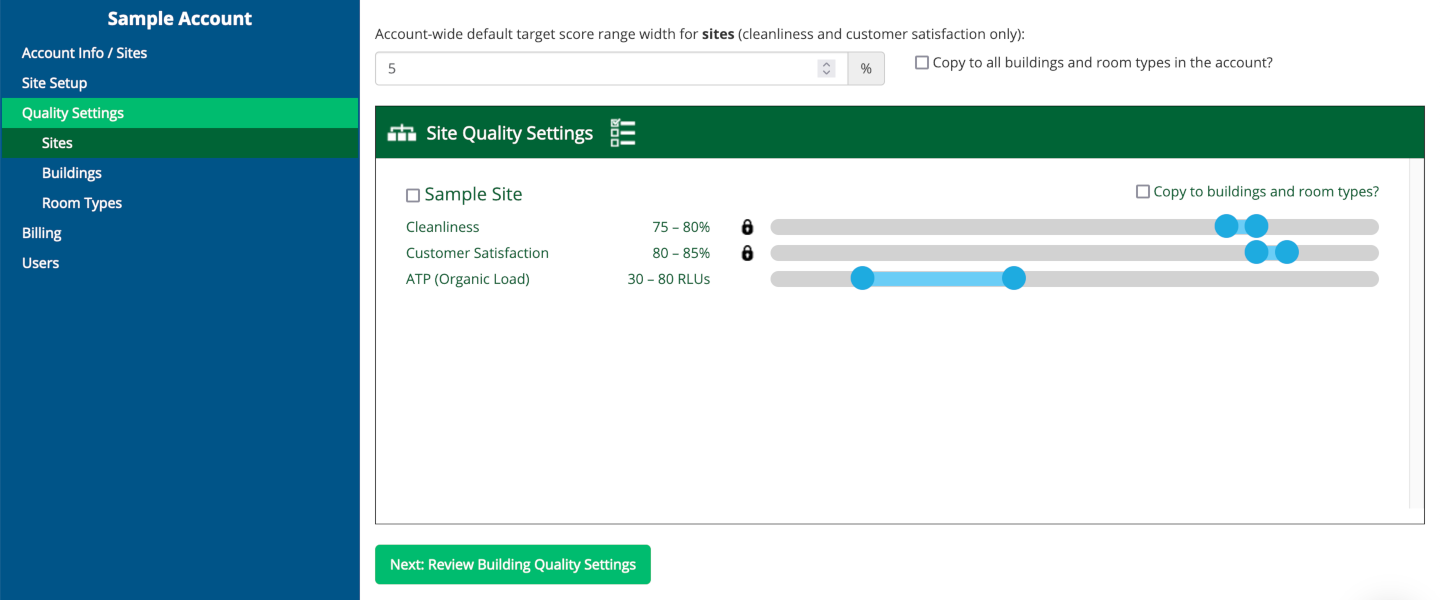
By default, the target score ranges for cleanliness and customer satisfaction has a width of 5%. For example, if you set the lower bound of the cleanliness target to 70% by dragging the left handle, the upper bound will be automatically set to 70% + 5% = 75%. Likewise, dragging the right handle to 75% will automatically set the lower bound to 75% – 5% = 70%.
The default range width can also be edited; doing so will automatically update the target ranges for the two categories for all sites associated with the account, plus the buildings and room types in those sites if ”Copy to all buildings and room types in the account” is checked. (The update involves changing the upper bound of the cleanliness and customer satisfaction target ranges to “lower bound plus range width,” with a cap of 100%.)
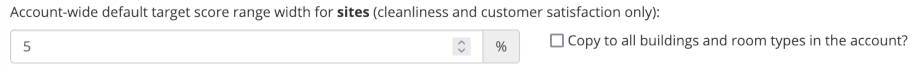
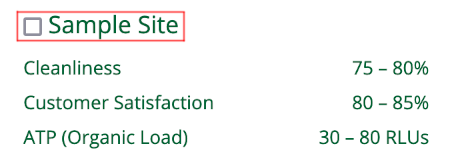
Likewise, there is another checkbox to the right of the site’s name that reads “Copy to buildings and room types?” When this is checked, any changes made to a target range for that site will also be copied to its buildings and room types.
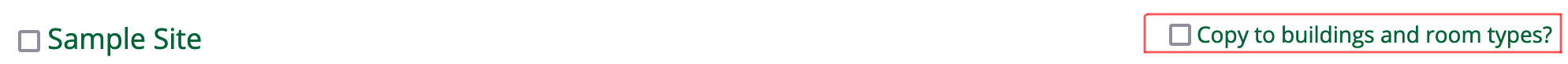
Finally, there is a “lock” icon to the left of the sliders of the cleanliness and customer satisfaction categories. By default, it is shown as “locked,” which means that the default range width will be enforced when possible (as already described above). However, you may click on the lock icon to temporarily unlock customizations for that target range; doing so will allow the two handles to be dragged independent of each other. (This is also the behavior for the ATP category, where the slider is on a 0–200 scale and the default target range width does not apply.)

Next help article: Building Quality →