
The astute reader may have noticed the “Dashboard” link in the header section, next to the SIPC logo.
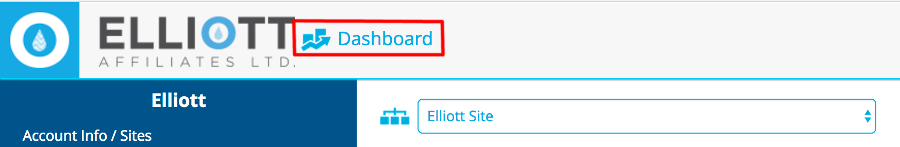
Clicking on it will take you to the dashboard page for the currently selected site, where you can view the results of recent inspection periods and accesss reports:
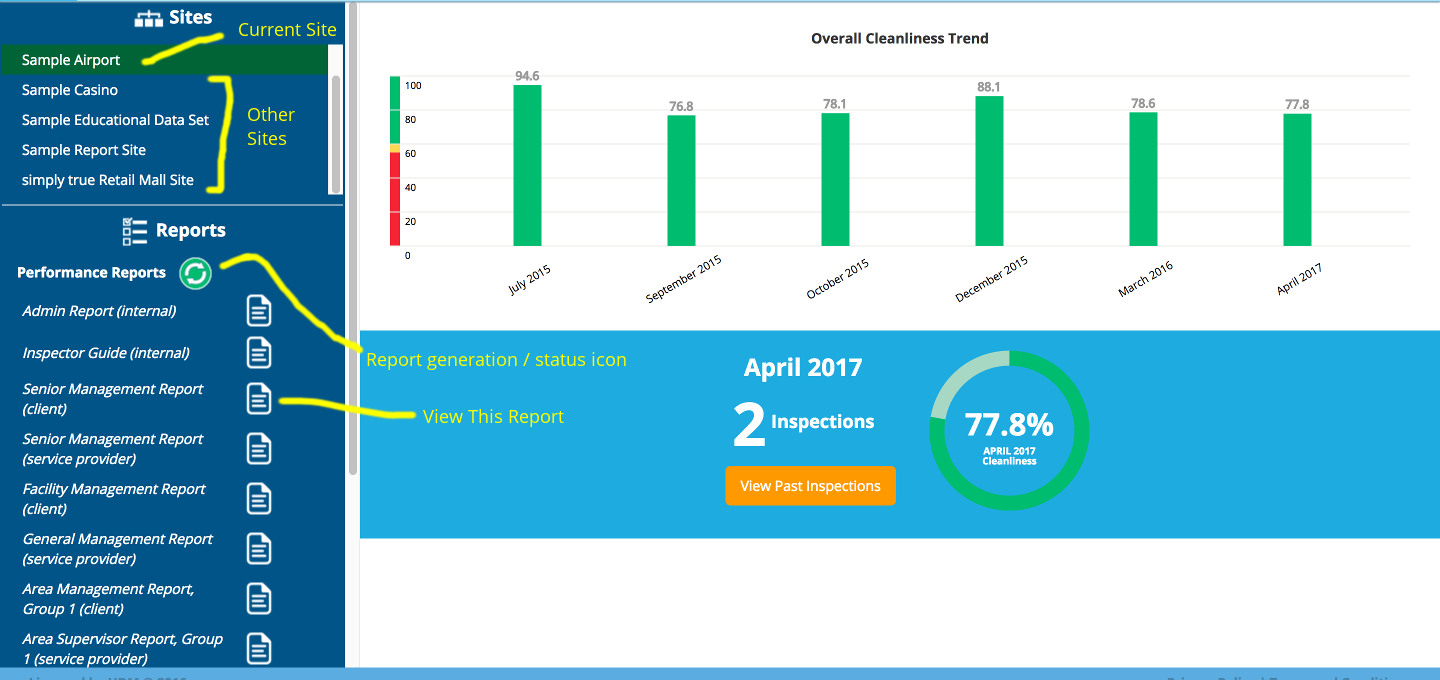
Note that the exact list of reports may vary depending on your role for the specific site.
Next help article: Past Inspections →