
The navigation panel on the left side of the Account Setup page is where you can move between the different levels of organization for the account. When fully collapsed, the panel shows only account- and site-level information.
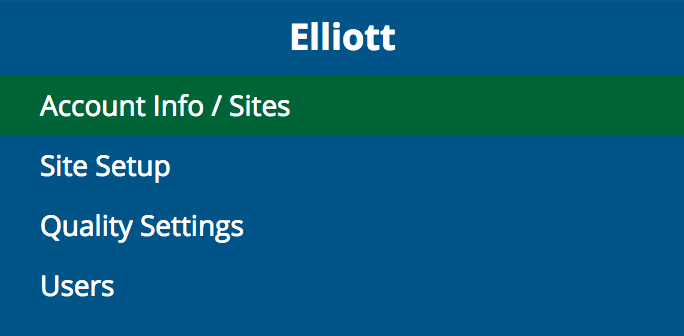
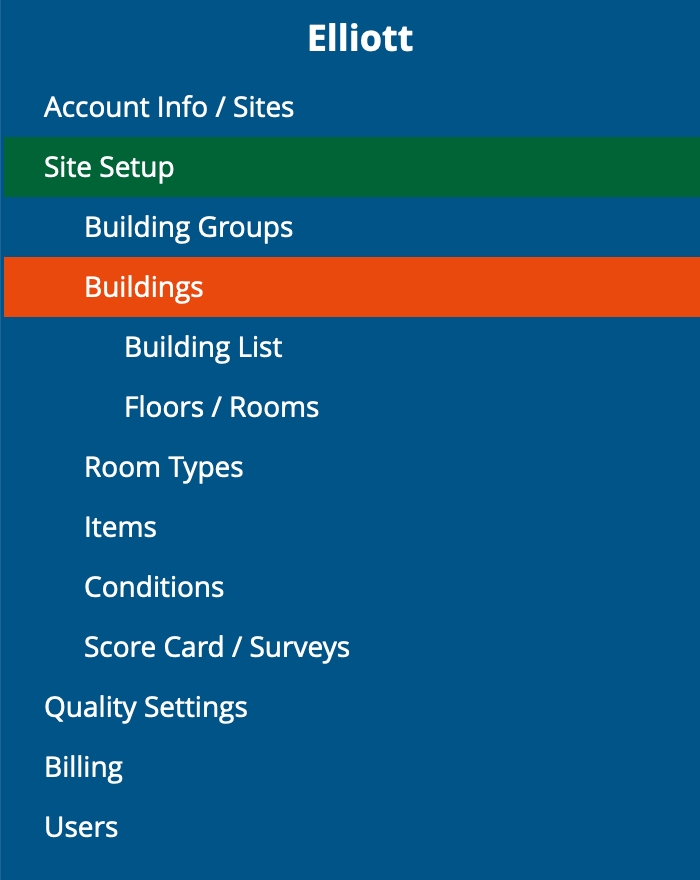
Selecting “Site Setup“ will reveal the structure of your account and allow you to select any detail quickly. Note that if you do not have any building groups created, the menu will start on the “Buildings” section.
Next help article: The Panel Organization →