
The next section is the Customer Survey information. When taking a survey on the tablet, a drop-down menu shows pre-defined names of customer types. This is the place where you edit or add the Customer Type list for that drop-down menu.
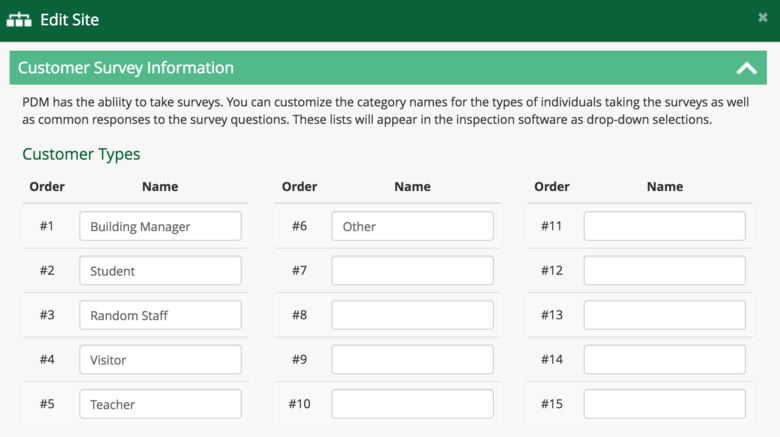
The tablet also has the ability to select from a list of pre-defined typical comments for fast input. This is where those comments are edited or added so they appear in the Tablet drop down menu (shown below).
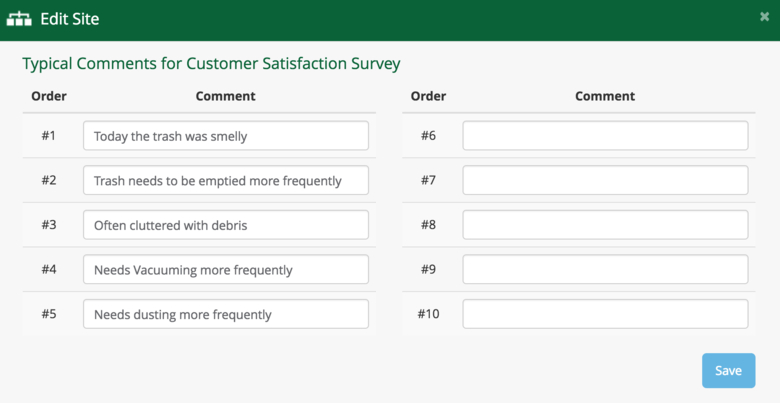
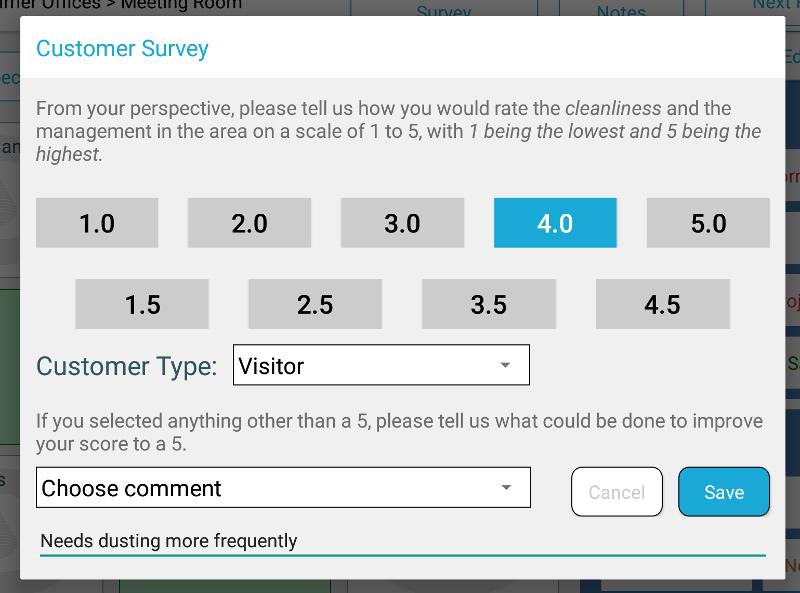
Next help article: Report Settings →